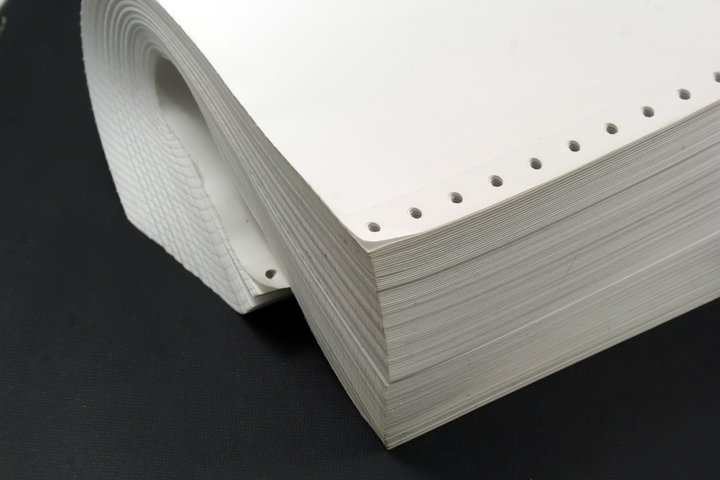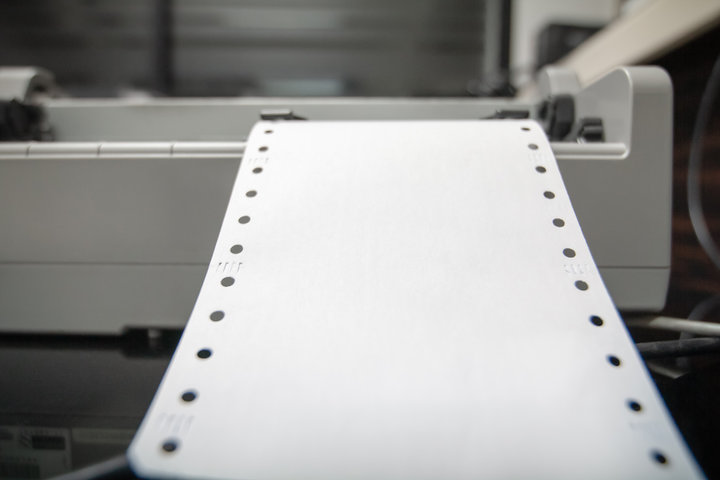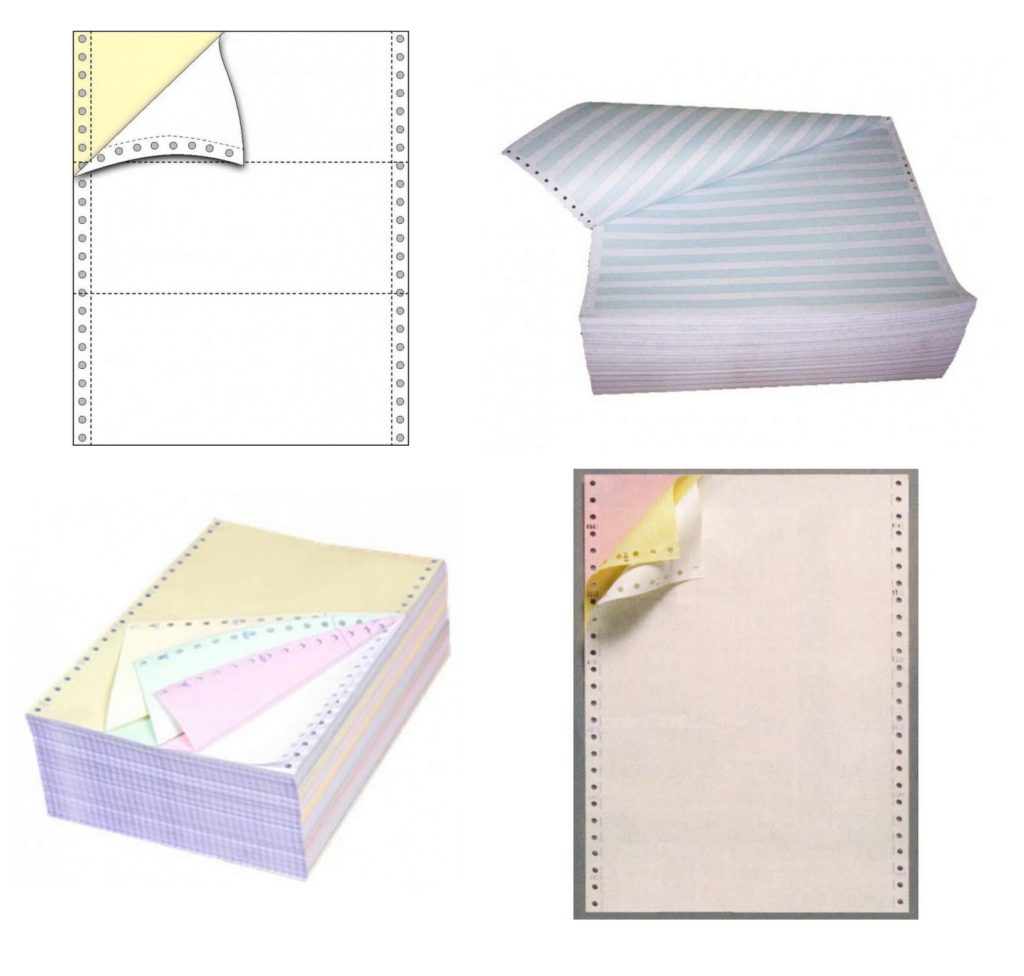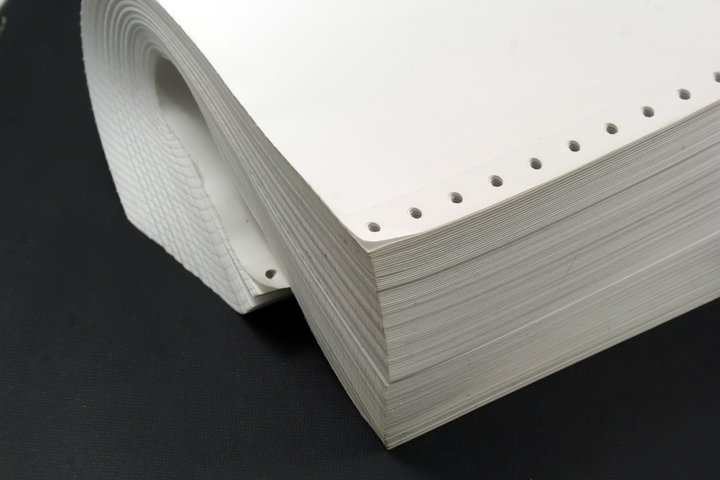
Continuous computer paper remains a crucial tool for businesses handling high-volume printing. Despite the shift to digital, industries like logistics and finance still rely on it for efficiency, cost savings, and seamless document processing. But what makes it so indispensable?
In this post, we’ll explore what continuous computer paper is, why it remains relevant, and how to choose the best type for your needs. Whether you print invoices, shipping labels, or reports, understanding its benefits can improve workflow and reduce costs.
Understanding Continuous Computer Paper
What Is Continuous Computer Paper and Where Did It Come From?
Continuous computer paper, also known as continuous feed paper, is a type of paper designed for use with dot matrix, line, and impact printers. Unlike standard cut-sheet paper, it comes in long, perforated sheets that feed through a printer using tractor holes on the sides.
This type of paper dates back to the early days of computing, when businesses and government agencies needed efficient ways to print large volumes of data. It was widely used in early computer systems that required uninterrupted printing, such as financial reports and transaction logs. Even with modern printing alternatives, continuous paper remains essential for high-volume operations.
How Is It Different from Standard Printer Paper?
Continuous computer paper has several distinct features that set it apart from regular printer paper.
| Feature | Continuous Computer Paper | Regular Printer Paper |
| Paper Format | Long, connected sheets with perforations | Individual, separate sheets |
| Feeding Mechanism | Uses tractor-fed holes on edges | Standard friction-fed mechanism |
| Printing Method | Designed for impact and dot matrix printers | Works with inkjet and laser printers |
| Primary Usage | Multi-copy printing, invoices, reports | General office and home printing |
| Customization | Pre-printed forms, multi-ply copies available | Usually blank, single-layer sheets |
Where Is Continuous Computer Paper Used?
Banking and Finance: Used for printing transaction records, account statements, and checks.
Logistics and Transportation: Shipping companies print waybills, invoices, and tracking documents using this paper.
Retail and POS Systems: Stores use it for large-scale receipt printing and order management.
Government and Administration: Public offices rely on it for tax documents, payroll records, and utility bills.
Healthcare: Hospitals and clinics print patient records, prescriptions, and billing statements.

Types of Continuous Computer Paper
Classified by Number of Layers
Single-Ply Paper for Original Copies
This type consists of a single sheet, making it ideal for printing documents that don’t require duplicates. It’s commonly used for invoices, reports, and system logs. Businesses prefer it for its clarity and compatibility with impact printers.
Multi-Ply Paper for Instant Duplicates
Carbon Copy Paper: Requires carbon sheets between layers to transfer text.
Carbonless Paper: Uses a chemical coating that reacts to pressure, eliminating the need for carbon sheets.
Companies in logistics, banking, and retail rely on multi-ply formats for receipts, order forms, and contracts.
Classified by Printing Technology
Dot Matrix Paper for High-Speed Printing
Designed for dot matrix printers, this paper withstands the impact of pin-based printing. It’s commonly used for transaction records, receipts, and log reports.
Line Printer Paper for Large-Scale Data Processing
Line printers handle bulk printing at high speeds. They use wide-format continuous paper, making them ideal for financial reports, inventory lists, and payroll statements.
Impact Printer Paper for Durability
This paper is used in impact printers that print through mechanical force. Its sturdy structure ensures long-lasting prints, perfect for businesses that need durable records.
Classified by Perforation and Folding Style
Perforated Paper for Easy Separation
Perforated sheets allow smooth tearing along designated lines.
Fan-Fold vs. Roll Paper for Different Feeding Systems
| Type | Description | Common Use |
| Fan-Fold | Stacked in a zigzag pattern for smooth feeding | High-volume printers in banks and logistics |
| Roll Paper | Wound into a roll for continuous printing | POS systems, ticket machines |
Pre-Printed and Blank Paper for Customization
Some businesses use pre-printed continuous paper with logos, forms, or serial numbers. Others prefer blank sheets for flexible document creation.
Key Features of High-Quality Continuous Computer Paper
Paper Weight and Thickness for Durability
The weight and thickness of continuous computer paper determine its strength and usability. Lighter paper works well for everyday printing, while heavier stock is preferred for durability.
| Weight (GSM) | Best Used For |
| 50-60 GSM | Standard invoices, receipts, and transaction records |
| 70-80 GSM | Multi-copy forms, financial reports, and legal documents |
| 90+ GSM | High-durability applications requiring long-term storage |
Print Compatibility with Different Printer Types
High-quality continuous paper must be compatible with dot matrix, line, and impact printers. The paper should feed smoothly without jamming and withstand the printer’s mechanical impact.
Dot Matrix Printers: Require perforated edges for precise feeding.
Line Printers: Need high-speed, low-friction paper for bulk printing.
Impact Printers: Work best with sturdy paper that resists tearing under pressure.
Surface Smoothness and Opacity for Clear Prints
A high-quality continuous paper should have a smooth surface to ensure crisp, clear printing. A rough or uneven texture can cause ink smudging or uneven prints, reducing document readability. Smooth paper also helps prevent excessive wear on printer heads, extending the lifespan of printing equipment.
Opacity is equally important, especially for multi-copy forms. If the paper is too transparent, text or images from one side may show through, affecting legibility. High-opacity paper ensures that prints remain sharp and professional, whether used for invoices, reports, or official records.
Perforation and Margins for Efficient Handling
Perforations allow easy separation of printed sheets without tearing important content. Micro-perforations create smooth tear lines, making documents look neat and professional. Standard perforations, on the other hand, are ideal for forms that need to be detached, such as invoices or receipts.
Margins play a crucial role in print alignment. Well-designed margins ensure that text and images remain correctly positioned without getting cut off during printing. Adjustable margins also provide flexibility for different printer settings, ensuring that documents print accurately and are easy to handle.
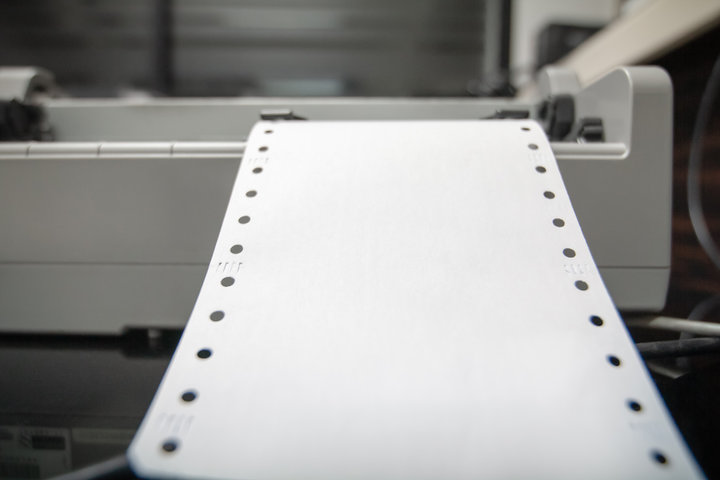
Advantages of Using Continuous Computer Paper
Boosting Efficiency in High-Volume Printing
Continuous computer paper is designed for uninterrupted printing, making it ideal for businesses handling large volumes of data. Unlike cut-sheet paper, which requires frequent reloading, continuous paper feeds seamlessly, reducing downtime and improving workflow. This efficiency is especially beneficial in industries such as banking, logistics, and retail, where bulk document printing is a daily necessity.
More Affordable Than Cut-Sheet Paper
Using continuous paper can significantly lower printing costs. Since it comes in large stacks or rolls, it reduces the need for frequent replacements, saving both time and money.
| Factor | Continuous Paper | Cut-Sheet Paper |
| Cost Per Sheet | Lower due to bulk production | Higher due to packaging |
| Printing Speed | Faster with uninterrupted feeding | Slower due to manual reloading |
| Waste Reduction | Less waste with precise usage | More waste from unused margins |
Minimizing Paper Jams in Impact Printers
Paper jams are a common frustration with traditional sheet-fed printers. Continuous paper, however, is specifically designed for impact printers, reducing the risk of misfeeds and stoppages. The paper’s aligned perforations ensure smooth movement through the printer, maintaining consistency in print quality.
When used with dot matrix or line printers, continuous paper reduces mechanical stress, lowering maintenance costs and extending the lifespan of printing equipment.
Effortless Handling with Tractor Feed Mechanisms
Tractor-feed mechanisms grip perforated edges, ensuring precise movement and accurate printing.
Consistent Alignment: Eliminates misprints and misalignments, crucial for invoices and official forms.
Hands-Free Printing: Requires minimal user intervention, freeing up staff for other tasks.
Bulk Handling: Stacks neatly in fan-fold or roll format, reducing the need for constant paper refilling.
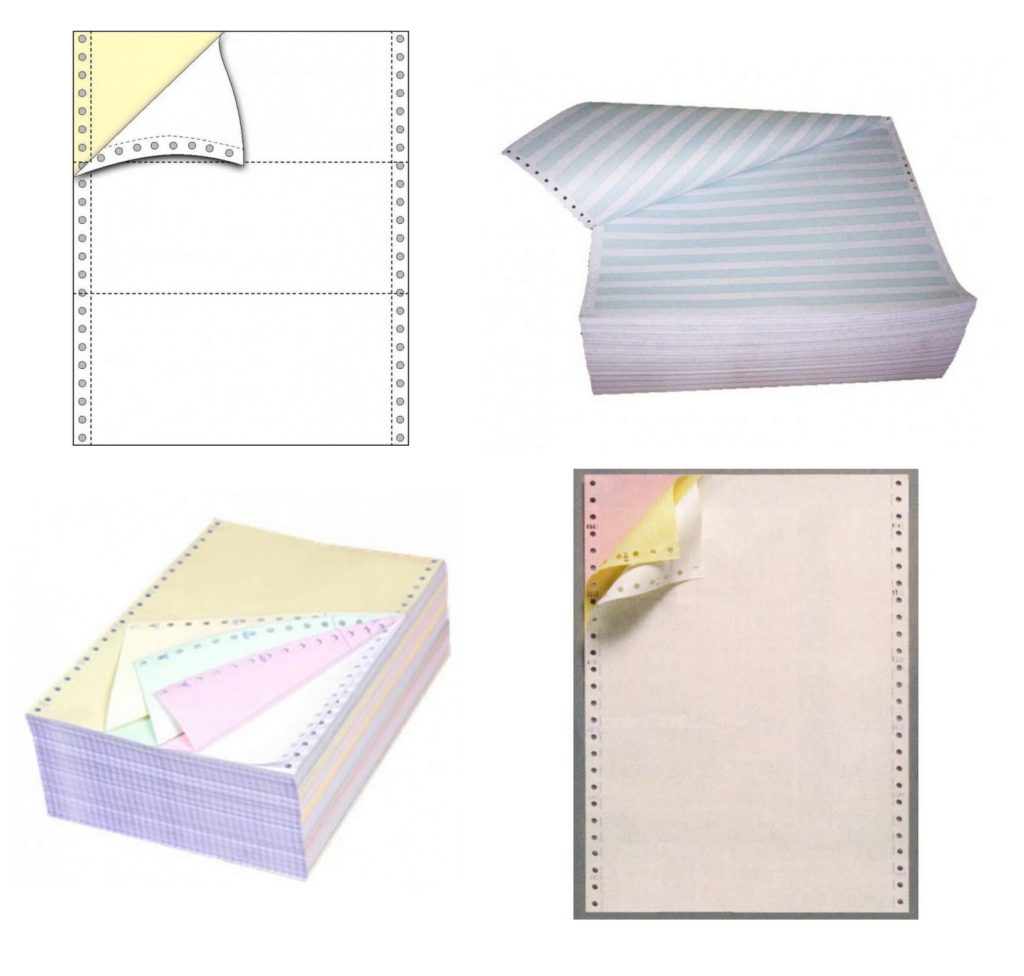
How to Choose the Right Continuous Computer Paper
Determining Your Printing Needs
Understanding Paper Size and Layout Requirements
Choosing the correct size depends on your printer and the type of documents you need. Some businesses require narrow-format paper for receipts, while others need wider sheets for reports or spreadsheets. Pre-printed layouts, such as those with company logos or standardized forms, can streamline workflows.
Choosing the Right Paper Type for Your Business
Different industries require specific paper types. Retail stores often use lightweight single-ply paper for receipts, while finance and logistics companies rely on multi-ply forms for duplicate records. High-opacity paper is essential for legibility, especially in multi-copy documents where each layer must be readable.
Matching Paper Size and Ply to Printer Requirements
When to Use Single-Ply vs. Multi-Ply Paper
The choice between single-ply and multi-ply depends on whether duplicate copies are needed.
| Paper Type | Best Use Case | Advantages |
| Single-Ply | Standard invoices, transaction logs | Cost-effective, lightweight |
| Multi-Ply | Multi-copy receipts, business forms | Creates duplicates without carbon paper |
Standard Sizes and Custom Dimensions
Continuous paper comes in various standard widths, such as 9.5 inches or 14.875 inches. Some businesses need custom sizes to fit unique printing needs.
| Paper Size | Common Usage |
| 9.5" x 11" | Standard business forms |
| 14.875" x 11" | Financial and legal documents |
| Custom Sizes | Specialized reports and labels |
Other Selection Considerations
Perforation and Tear-Off Features
Perforations improve handling and organization. Micro-perforations allow smooth, precise tearing, while standard perforations are ideal for detachable forms like invoices. Some businesses prefer sheets with tear-off margins to maintain a clean appearance.
Where to Source High-Quality Continuous Paper
Finding reliable suppliers ensures consistency in print quality. Vendors specializing in office supplies or printing materials often provide bulk purchasing options. Businesses should look for paper that meets industry standards for smooth feeding and durability, ensuring long-term cost efficiency.
How to Properly Store and Handle Continuous Computer Paper
Best Storage Practices
Continuous computer paper must be stored properly to maintain its quality. The ideal temperature is between 68-75°F (20-24°C), with humidity levels around 40-50%. High humidity can cause ink smudging and paper sticking, while dry conditions make the sheets brittle and prone to tearing.
Keeping paper in its original packaging helps prevent curling, which can interfere with smooth feeding. It should be placed on a flat surface, away from direct sunlight, air vents, or extreme temperature changes. Storing paper in a controlled environment ensures consistent print results.
Dust contamination affects both the paper and the printer. Using dust-proof cabinets or storage bins minimizes exposure to dirt and airborne particles. A clean storage area helps maintain the paper’s quality and extends the life of printing equipment.
Preventing Paper Jams and Printer Malfunctions
Proper handling techniques ensure smooth and uninterrupted printing. Before loading, fanning the stack helps separate sheets and prevents sticking. This simple step reduces the chances of misfeeds and improves print alignment.
Aligning perforations correctly with the printer’s tractor feed mechanism is crucial for continuous feeding. Misaligned paper can cause tearing or jams. Ensuring a straight and secure feed path prevents disruptions during high-volume printing.
Overloading the paper tray increases the risk of misalignment. Placing an appropriate amount at a time allows the printer to handle sheets efficiently. Regular cleaning of feed rollers prevents dust buildup, reducing jams and maintaining print clarity.
Printing Tips for Continuous Computer Paper
Proper Printer Setup and Alignment
Ensure correct paper loading – Align the perforations with the tractor feed mechanism to prevent misfeeds and paper jams.
Adjust feed tension – Set the right tension to avoid skewing or stretching of paper, ensuring precise print positioning.
Keep paper stacks neat – Avoid bending or creasing sheets before loading, as this can lead to feeding errors and misalignment.
Test before large print jobs – Running a small batch first ensures alignment is correct before full-scale printing begins.
Adjusting Print Settings for Optimal Results
Optimize DPI settings – Dot matrix printers typically range from 60-180 DPI. Lower speeds improve clarity for detailed prints.
Check ink ribbon condition – Worn ribbons cause faded prints. Replacing them ensures consistent text quality.
Adjust pressure for multi-ply paper – Higher pressure ensures all layers receive clear impressions.
Use high-quality paper – Low-opacity paper can cause ink bleed, reducing overall print clarity.
Troubleshooting Common Printing Issues
Fix misfeeds and paper jams – Ensure stacks are properly aligned and remove any torn edges. Cleaning feed rollers can reduce slippage.
Prevent smudging and poor print quality – Install ribbons correctly and use paper designed for dot matrix printers to minimize ink bleeding.
Resolve printer calibration problems – Run self-test functions and adjust print head alignment to fix misalignment and inconsistent output.
The Future of Continuous Computer Paper
Is Continuous Paper Becoming Obsolete?
With businesses rapidly shifting to digital documentation, the demand for continuous paper has declined. Many companies now store records in the cloud, reducing the need for printed copies. However, some industries still rely on it for official documentation, invoices, and shipping labels. Regulatory policies also promote digital alternatives, but physical copies remain essential in manufacturing, government offices, and logistics.
Technological Innovations in Continuous Paper Printing
Despite digital advancements, continuous paper printing technology continues to evolve. Modern impact printers are quieter, faster, and more precise, improving efficiency. Some businesses integrate continuous forms into hybrid digital workflows, scanning printed documents for electronic processing. Additionally, the development of recycled and biodegradable paper helps reduce environmental concerns while maintaining durability and print quality.
Predicted Trends in Business Usage
Continuous paper will likely remain in use for specific business applications. Industries such as healthcare, finance, and logistics still require printed records for compliance and reliability. Companies may also adopt pre-printed forms with security features like barcodes and watermarks to prevent fraud. As automation expands, continuous paper may integrate with digital systems, ensuring smooth data processing while maintaining the advantages of physical documentation.
Conclusion
Continuous computer paper remains essential for high-volume printing, offering efficiency, cost-effectiveness, and smooth operation in impact printers. Its various types, including single-ply, multi-ply, fan-fold, and roll paper, cater to different business needs. Proper storage, handling, and printer settings ensure optimal performance and longevity.
Despite digital advancements, continuous paper continues to serve industries reliant on printed records. Innovations in printing technology improve its usability, making it a practical choice. If your business relies on continuous forms, choosing the right paper and printer setup is crucial. Evaluate your needs and invest in high-quality continuous paper for seamless printing.
FAQs
What printers are compatible with continuous computer paper?
Continuous paper works with dot matrix, line, and impact printers. These printers use a tractor-feed mechanism to pull paper through smoothly.
Can continuous paper be used in laser or inkjet printers?
No, laser and inkjet printers require cut-sheet paper. They lack the tractor-feed system needed to process continuous forms correctly.
How do I load continuous paper into a dot matrix printer?
Align the holes with the tractor-feed mechanism, adjust tension, and ensure smooth feeding. Incorrect alignment may cause misfeeds or jams.
How can I reduce paper waste when using continuous paper?
Use the correct paper size, adjust margins, and print multiple pages per sheet. Also, avoid unnecessary blank sections in documents.
What’s the difference between fan-fold and roll continuous paper?
Fan-fold paper has perforated folds for easy stacking. Roll paper is wound on a core and requires cutting or tearing after printing.
Reference Sources
[1] https://en.wikipedia.org/wiki/Continuous_stationery
[2] https://pandapaperroll.com/continuous-computer-paper/
[3] https://lgbusinesssystems.com.au/blog/different-types-and-sizes-of-continuous-computer-paper-available-at-lg-business-systems/
[4] https://lgbusinesssystems.com.au/blog/what-is-continuous-computer-paper/