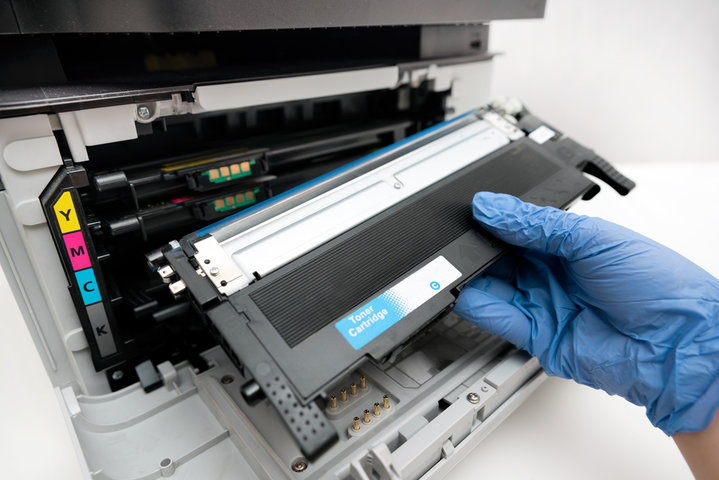Printing color on black cardstock can be tricky. Unlike standard white paper, black cardstock absorbs ink, making colors appear dull or even invisible. Whether you're creating invitations, business cards, or DIY crafts, achieving vibrant, high-quality prints requires the right techniques and materials.
In this guide, you'll learn the best ways to print color on black cardstock, from using white ink as a base layer to advanced methods like UV printing and foiling. We'll explore the ideal printers, inks, and settings, plus tips to avoid common mistakes. Let’s get started!
Understanding the Challenges of Printing on Black Cardstock
Why Traditional Printers Struggle with Black Paper
How Ink Absorption Works on Light vs. Dark Surfaces
On white paper, ink sits on the surface, reflecting light and showing colors vividly. But black cardstock absorbs most of the light, causing colors to fade or disappear. Standard inks, especially dye-based ones, sink into the paper, losing their vibrancy. Without an opaque base, prints on dark paper often lack contrast and clarity.
Why Standard Inkjet Printers Fail to Produce Vibrant Colors
Inkjet printers rely on transparent CMYK inks, designed for light backgrounds. Since these inks don’t contain white, they blend with black cardstock, creating a dull or invisible effect. Even high-quality photo printers struggle unless they support white ink. Some models attempt to compensate by increasing ink density, but this rarely produces crisp, readable colors.
The Role of Printer Ink Opacity in Color Printing
Opacity determines how well ink covers a surface. Most standard inks are semi-transparent, meaning they can’t block out the dark background. Opaque inks, like white toner or specialty pigment-based inks, provide a solid foundation. This allows lighter colors to stand out, making them ideal for black cardstock printing.
How to Overcome These Challenges
Choosing the Right Printing Techniques
Not all printers can handle black cardstock effectively. Some of the best methods include:
White Toner Printing – Uses a white base layer before adding color.
UV Printing – Cures ink instantly, creating vibrant, long-lasting prints.
Screen Printing – Applies thick, opaque ink for bold colors.
Foil and Embossing – Adds shine and dimension for enhanced visibility.
Importance of Using Opaque Inks, Toners, or Specialty Printing Methods
Opaque inks ensure bright, high-contrast prints. White toner printers are an excellent choice, laying down a white base before applying color. UV inks cure instantly, preventing absorption. Screen printing works well for bulk projects, producing rich, vibrant designs. For a premium effect, foil stamping and embossing create striking, professional finishes.
Comparison of Printing Methods for Black Cardstock
| Printing Method | Ink Type | Best For | Pros | Cons |
| Inkjet Printing | Transparent CMYK | Basic home printing | Easy to use | Colors appear dull |
| White Toner Printing | Opaque toner | Invitations, business cards | Bright, crisp colors | Requires specialized printer |
| UV Printing | UV-cured ink | Professional projects | High durability, no smudging | Expensive |
| Screen Printing | Thick opaque ink | Bulk printing | Rich, bold colors | Labor-intensive |
| Foil Stamping | Metallic foil | Luxury prints | Eye-catching effects | Limited color range |
Best Printing Methods for Printing Color on Black Cardstock
1. Using White Ink as a Base Layer
Why White Ink Is Essential for Vibrant Color Printing
White ink acts as a foundation, allowing colors to pop on dark cardstock. Without it, most colors blend into the background, appearing dull or invisible. By printing a white base first, colors retain their true vibrancy, creating sharp, high-contrast designs.
Software Settings for Layering White Under Color
Printing white beneath color requires precise settings. Most RIP (Raster Image Processing) software, like VersaWorks or Ghost White Toner Driver, offers layering options. The process usually involves:
Creating a separate white underlay layer in the design.
Adjusting opacity to ensure even coverage.
Setting the print order: white first, then color on top.
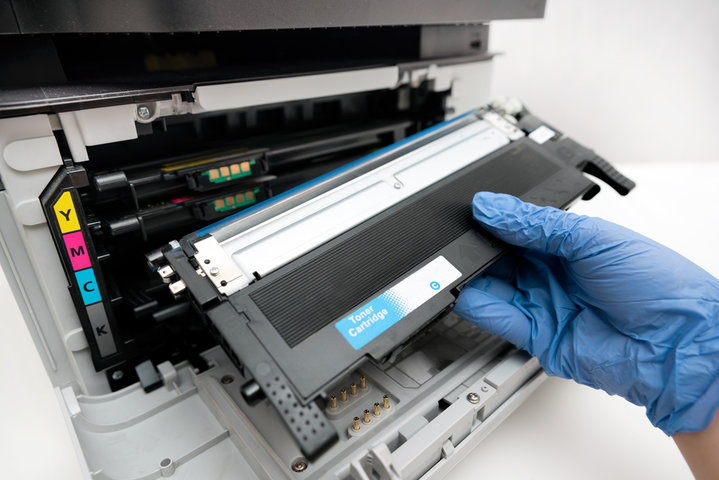
2. Laser Printing with White Toner
How White Toner Printers Work
Unlike traditional CMYK printers, white toner models replace black toner with white. This allows users to print a solid white base before adding colors, ensuring opacity and brightness on dark cardstock.
Recommended White Toner Printers for Home and Professional Use
OKI Pro8432WT – High-quality prints, great for business use.
Ghost White Toner (HP & Canon Conversions) – Affordable alternative for home users.
UNINET iColor 560 – Versatile printer for heat transfer and cardstock printing.
How to Set Up and Print with White Toner
Install the white toner cartridge and configure printer settings.
Use compatible software (e.g., Photoshop, CorelDRAW) to create a white underlayer.
Adjust print density to ensure solid coverage before adding color.
Print in two passes: first white, then color for best results.
3. UV Printing for High-Quality Results
How UV Printing Works
UV printers use ultraviolet light to instantly cure ink on the surface. Since the ink doesn’t absorb into cardstock, colors remain vivid, even on black backgrounds.

Why UV Ink Is Ideal for Black Cardstock
Instant drying – Prevents smudging and allows multi-layer printing.
Raised texture – Creates embossed effects for premium designs.
Opaque ink – Ensures bold, bright colors without needing a white base.
Cost Considerations for UV Printing
UV printing offers top-tier quality but comes at a price.
| Cost Factor | Details |
| Printer Price | $5,000 – $20,000 (commercial models) |
| Ink Cost | Higher than standard inkjet/laser toners |
| Maintenance | Requires regular cleaning to prevent nozzle clogs |
| Best For | Professional designers, luxury prints, specialty projects |
4. Screen Printing for Bold and Bright Colors
Basics of Screen Printing on Dark Surfaces
Screen printing uses a stencil (screen) to apply thick, opaque ink. Because of its layering process, it delivers rich, saturated colors that stand out on black cardstock.
Required Materials: Screen, Emulsion, and Ink
To screen print on cardstock, you’ll need:
Silk screen with fine mesh – Helps achieve sharp details.
Photo emulsion and exposure unit – Creates a durable stencil for printing.
Thick, opaque inks – Acrylic or plastisol ink ensures bold colors on dark surfaces.
Step-by-Step Guide to Screen Printing on Black Cardstock
Coat the screen with photo emulsion and let it dry in the dark.
Place a printed design (on transparency film) over the screen.
Expose the screen to UV light, then rinse to reveal the stencil.
Apply ink, squeegee across the screen, and lift to reveal the print.
Let the print dry or cure using heat for long-lasting results.
5. Foiling and Metallic Printing for Special Effects
How Foil Printing Works on Black Cardstock
Foil printing adds a metallic layer using heat and pressure. It’s perfect for decorative prints, luxury invitations, and branding. Designs are first printed with toner or special adhesive before applying foil sheets that bond to the printed areas.
Using Metallic and Neon Inks for Enhanced Visibility
Standard inks may look muted on black cardstock, but metallic and neon inks solve this problem. These specialty inks are highly reflective, offering eye-catching effects.
Metallic Gold & Silver – Adds elegance and shine.
Neon Colors – Glows under UV light, perfect for event flyers.
Pearlescent Inks – Creates a subtle shimmering effect.
Combining Foil Printing with Digital or Laser Printing
For more intricate designs, foil printing works well alongside digital methods:
Laser Printing + Foil – Print design with black toner, then apply foil and heat press.
Foil & UV Printing – UV inks add texture; foil enhances contrast.
Screen Printing + Foil Accents – Creates dynamic, layered designs for premium finishes.
Printer and Ink Recommendations for Black Cardstock Printing
Best Printer Types for Printing on Black Cardstock
White Toner Printers
White toner printers are ideal for printing vibrant colors on black cardstock. These printers use a white toner base, which enhances visibility and ensures bright prints. Popular models include the OKI Pro8432WT and UNINET iColor 560. If you already own a compatible laser printer, you can convert it using Ghost White Toner Kits for a cost-effective option.
Specialty Printers (UV and Laser)
For professional results, UV and laser printers are great options. UV printers cure ink with ultraviolet light, creating rich, raised textures perfect for premium designs. Laser printers, known for producing crisp text and smooth gradients, are favored for business cards, labels, and metallic finishes due to their precision.
Best Inks and Toners for Printing on Black Paper
Specialty Opaque Inks vs. Traditional CMYK Inks
Standard CMYK inks struggle to print vibrant colors on black cardstock, as they are designed for lighter paper. Opaque pigment inks, however, have denser pigments that work well on dark backgrounds, providing better visibility.
| Ink Type | Pros | Cons |
| Traditional CMYK | Easy to find, affordable | Colors appear faded on dark paper |
| Opaque Pigment Inks | Rich, vibrant prints | Requires specific printers |
| White Ink | Essential for layering colors on black paper | Not all printers support white ink printing |
How to Test Ink Opacity Before Printing
Test ink opacity before a full print run by following these steps:
Print a small swatch on black cardstock and let it dry.
Hold it under bright light—opaque inks should block the black background.
Compare coverage between single and double layers to adjust settings.
Adjust printer settings for optimal vibrancy.
Step-by-Step Guide: How to Print Color on Black Cardstock at Home
1. Preparing Your Design
Before printing, make sure your design is adjusted for black cardstock.
Adjusting contrast and brightness: Increase brightness and contrast for better visibility on dark backgrounds. Bright colors pop more when enhanced.
Vector graphics vs. raster images: Use vector graphics for sharp, scalable designs. Raster images may lose clarity when resized.
Recommended software: Adobe Photoshop, Illustrator, or Canva are great tools for designing. Photoshop and Illustrator offer precise control, while Canva is user-friendly for quick designs.
2. Choosing the Right Paper and Printer Settings
Selecting the correct paper and configuring your printer settings are crucial.
Ideal paper weight: For best results, use heavy-weight cardstock (around 80-110 lb) to avoid warping or smudging.
Printer settings: Set the printer to "cardstock" or "heavy paper" mode. Use the highest print quality for rich, vibrant colors.
Preventing smudging and ink bleeding: Ensure the printer is set for slow drying or use specialized ink for minimal bleeding. Let prints dry fully before handling.
3. Printing and Finishing Touches
After printing, ensure your design stays crisp and vibrant.
Drying time and curing methods: Let prints dry for 15-30 minutes to prevent smudging. For toner-based prints, curing using heat may improve durability.
Protecting prints: Use lamination or varnish to protect your prints. This prevents scratches and fading, ensuring a longer lifespan.
Troubleshooting common issues: If colors appear faded, adjust ink density or use opaque pigments. Smearing can be avoided by ensuring the ink is fully dry before handling.
Alternative Methods for Creating Colored Designs on Black Cardstock
Using Gel Pens, Markers, and Paints
Best gel pens and markers: Use white, metallic, or neon pens like Sakura Gelly Roll or Uni-ball Signo for vibrant designs.
Techniques for hand-lettering and illustration: Use smooth strokes for lettering and layer markers or paint for depth.
Heat Transfer Printing on Black Paper
Embossing and Raised Ink Techniques
How embossing creates depth on black cardstock: Apply embossing powder to ink, then heat it to create a raised effect.
Best embossing powders and tools: Use fine or metallic powders with a heat embossing gun for smooth results.
Common Mistakes to Avoid When Printing on Black Cardstock
Using standard ink without a white base: Standard ink works poorly on black cardstock, as it lacks the necessary base to make colors stand out. Without a white toner or opaque ink layer, your prints will appear dull and faint, lacking vibrancy and clarity.
Ignoring printer compatibility with thick cardstock: Many printers aren't designed to handle thicker materials like black cardstock. If you don't check your printer's specifications, you risk paper jams, misfeeds, or poor print quality, which can ruin your design.
Not testing ink opacity before full printing: Always test ink opacity on a small section of black cardstock before printing your final design. This allows you to check how well the ink covers the dark background and ensures the colors are vibrant and visible.
Choosing the wrong resolution for dark backgrounds: Printing on black cardstock requires high resolution for the best results. Low resolution can cause prints to appear blurry, pixelated, or unclear, especially when dealing with dark backgrounds that need extra attention to detail.
Conclusion
Printing color on black cardstock presents challenges like ink absorption and color visibility. Using the right technique, such as white ink or laser printing, can ensure vibrant, lasting prints. Artists, businesses, and DIYers alike benefit from mastering these methods to achieve professional results on dark paper.
Experimenting with various methods—like UV printing, screen printing, or using gel pens—can lead to unique designs. Testing ink opacity and printer settings will help avoid common mistakes. Whether for business cards, invitations, or creative projects, understanding the best techniques will make your prints stand out on black cardstock.
Frequently Asked Questions
Can I print directly on black cardstock with an inkjet printer?
Yes, but results may vary. Use pigment-based ink and a printer that supports thick paper for best results.
What is the cheapest method for printing white and color on black paper?
The most affordable option is using a regular inkjet printer with white toner kits, which are cost-effective for small projects.
Do I need a special printer for black cardstock printing?
Yes, you’ll need a printer compatible with thick cardstock, such as a laser or white toner printer, for optimal results.
References
[1] https://www.youtube.com/watch?v=Tpta3u56phE
[2] https://www.youtube.com/watch?v=z416SZ8D8bc
[3] https://www.briarpress.org/37276
[4] https://printernucleus.com/how-to-print-on-black-cardstock/
[5] https://www.12x12cardstock.shop/blogs/news/how-to-color-on-black-cardstock
[6] https://www.reddit.com/r/Printing/comments/17bsf2r/printing_on_dark_card_stock/
[7] https://printtechpalace.com/how-to-print-on-black-cardstock/