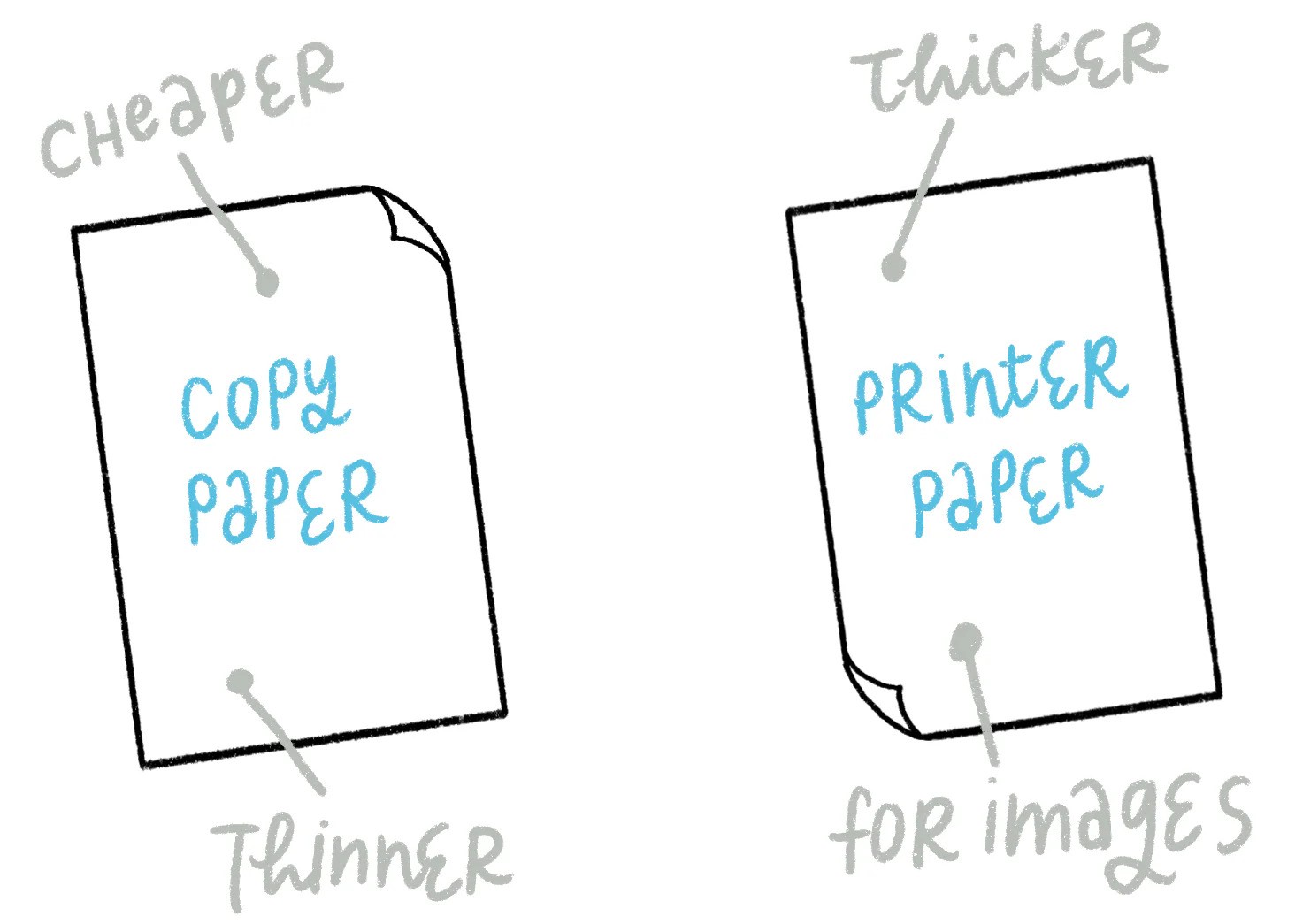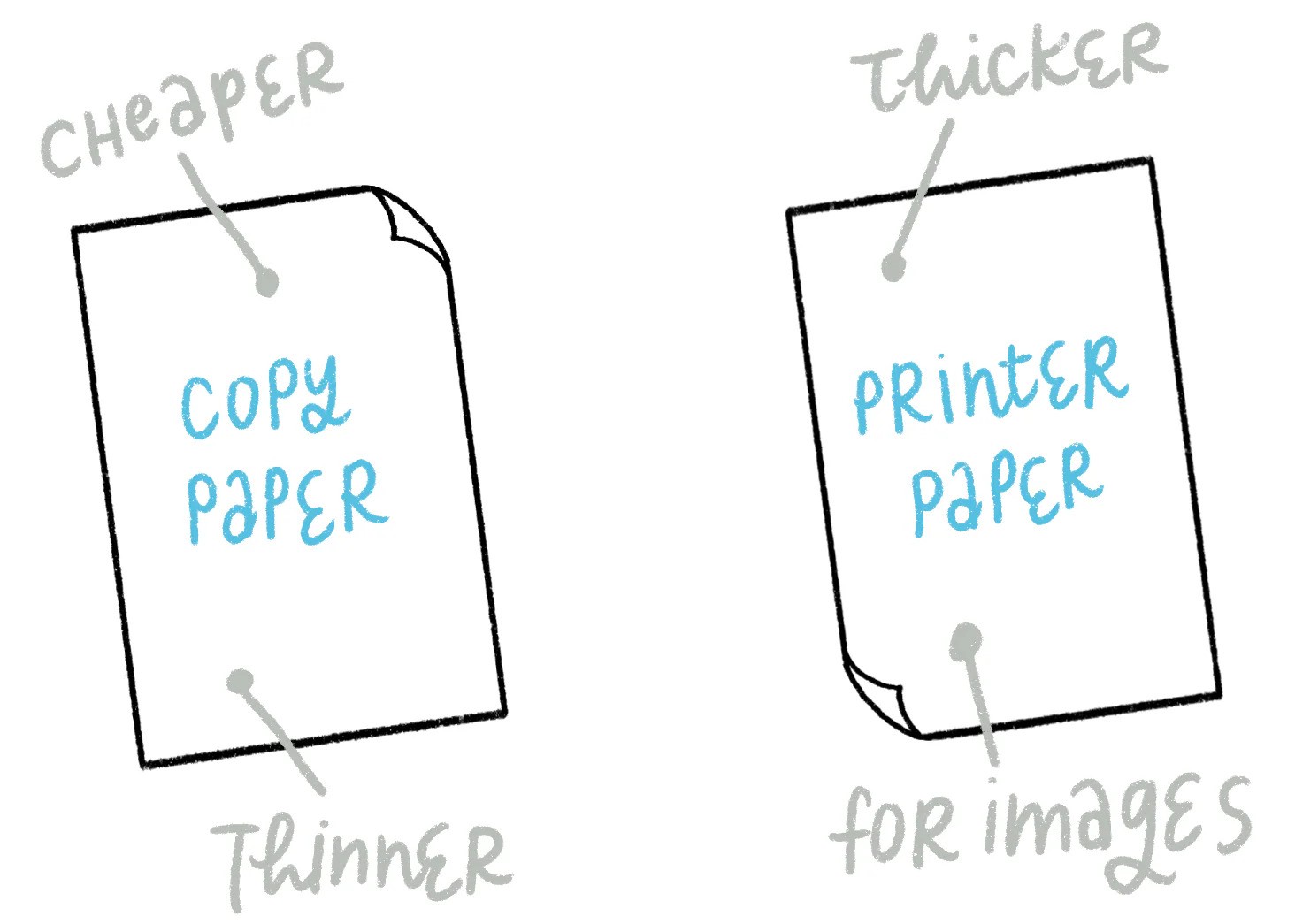
Choosing the right paper for your printer can significantly impact print quality and efficiency. While printer paper is designed for various printing tasks, copy paper is optimized for high-volume printing with standard text documents. But what sets them apart?
Understanding the key differences between copy paper vs printer paper can help you make informed decisions for home, office, or professional printing. In this guide, we’ll compare their weight, brightness, texture, and best use cases to help you pick the perfect paper.
What Is Copy Paper?
Definition and General Characteristics
Copy paper is a lightweight, uncoated paper designed primarily for high-speed printing and copying. It typically has a smooth texture and is optimized for use in laser printers, inkjet printers, and photocopiers. Copy paper is engineered to handle black-and-white printing efficiently, providing clear text and basic graphics without excessive ink absorption or smudging.

Common Uses of Copy Paper
Copy paper is widely used in office and home settings for everyday printing needs. Its primary applications include:
Office documents – Business reports, invoices, and general paperwork
Memos and letters – Internal communications and correspondence
Forms and drafts – Preliminary versions of documents that require review and editing
Educational materials – Worksheets, handouts, and lecture notes
Its versatility makes it a go-to choice for high-volume printing where cost and efficiency matter more than premium print quality.
Standard Weight and Brightness Levels
Copy paper typically comes in a standard weight of 20 lb (75 gsm), which is ideal for general-purpose printing without causing paper jams in printers and copiers. Heavier options, such as 24 lb (90 gsm), are available for higher-quality printing but are less commonly used for bulk printing.
In terms of brightness, copy paper usually falls within the 92-96 brightness range on the ISO or GE scale. A higher brightness level results in crisper text and better contrast, but copy paper is not designed for professional-quality color prints.
| Feature | Standard Copy Paper |
| Weight | 20 lb (75 gsm) |
| Brightness | 92-96 |
| Coating | Uncoated |
| Best for | Text documents, memos, drafts |
Cost-Effectiveness and Availability
One of the biggest advantages of copy paper is its affordability. It is manufactured in bulk, making it one of the most cost-effective paper types for everyday use. Businesses, schools, and home offices commonly purchase copy paper in reams (500 sheets) or cases (10 reams) to reduce costs.
Copy paper is widely available at office supply stores, supermarkets, and online retailers, ensuring easy access for consumers. Given its low price and efficiency, it remains the preferred choice for high-volume printing where advanced print quality is not a priority.
What Is Printer Paper?
Definition and How It Differs from Copy Paper
Printer paper is a broad category of paper specifically designed to enhance print quality for different types of printers, including inkjet and laser printers. Unlike copy paper, which is optimized for basic text printing and high-volume use, printer paper is engineered for better ink absorption, sharper details, and durability. It often features special coatings or treatments to prevent smudging and improve color vibrancy, making it the preferred choice for professional and high-resolution printing.

Types of Printer Paper
Printer paper varies based on the type of printer used and the intended print quality. The main categories include:
1. Inkjet Paper
Designed for inkjet printers that spray liquid ink onto the paper.
Features a coated surface to prevent ink from spreading and enhance color sharpness.
Available in glossy, matte, and satin finishes for different printing needs.
Best for photos, graphics, and high-resolution color prints.
2. Laser Paper
Optimized for laser printers, which use toner instead of liquid ink.
Has a smooth, heat-resistant surface to withstand the fusing process of laser printing.
Produces crisp, smudge-free text and is ideal for business reports and professional documents.
3. Specialty Paper
Includes photo paper, cardstock, and brochure paper, tailored for specific printing needs.
Photo paper is heavily coated to produce high-gloss, professional-quality images.
Cardstock is thicker and more durable, often used for business cards and invitations.
Brochure paper has a premium finish for marketing materials like flyers and catalogs.
| Type | Best for | Key Features |
| Inkjet Paper | Photos, color documents | Coated for sharp ink absorption |
| Laser Paper | Business reports, contracts | Smooth surface, heat-resistant |
| Photo Paper | High-quality images | Glossy or matte, high brightness |
| Cardstock | Invitations, business cards | Thick, durable, rigid structure |
| Brochure Paper | Marketing materials | Premium finish, crisp text & colors |
Common Uses of Printer Paper
Printer paper is used when higher print quality, color accuracy, and durability are required. Some of the most common applications include:
High-quality prints – Professional reports, proposals, and legal documents.
Marketing materials – Brochures, flyers, and business presentations.
Photography – Vivid color prints and glossy photo reproductions.
Art and design projects – Posters, invitations, and creative work requiring premium paper.
Variations in Weight, Brightness, and Coatings
Printer paper is available in a range of specifications to suit different printing needs:
Weight: Ranges from 24 lb (90 gsm) to 32 lb (120 gsm) or more, compared to the standard 20 lb (75 gsm) of copy paper. Heavier weights result in better durability and a premium feel.
Brightness: Printer paper typically has a higher brightness level (96-100 ISO) than copy paper, making text and images appear crisper and more vibrant.
Coatings: Available in glossy, matte, and satin finishes to enhance ink adhesion, prevent smudging, and optimize print sharpness.
Key Differences Between Copy Paper and Printer Paper
1. Paper Weight
Paper weight is a critical factor in determining the suitability of paper for different printing tasks. It is measured in pounds (lb) in the U.S. system and grams per square meter (GSM) in the metric system.
Copy paper typically has a weight of 20 lb (75 gsm), making it lightweight and ideal for high-volume printing.
Printer paper varies in weight depending on its type. Inkjet paper usually starts at 24 lb (90 gsm) for improved ink absorption, while laser paper and photo paper can range from 28 lb (105 gsm) to over 60 lb (230 gsm) for enhanced durability.
| Paper Type | Common Weight (lb) | Common Weight (GSM) | Best Use |
| Copy Paper | 20 lb | 75 gsm | Everyday printing, documents |
| Inkjet Paper | 24-32 lb | 90-120 gsm | Color printing, detailed graphics |
| Laser Paper | 24-32 lb | 90-120 gsm | Professional documents, sharp text |
| Photo Paper | 40-60+ lb | 150-230+ gsm | High-quality images, glossy prints |
Heavier paper enhances print quality and durability but may require a higher-capacity printer to prevent jamming.
2. Brightness and Opacity
Brightness refers to how much light the paper reflects, affecting contrast and readability, while opacity determines how much text or ink shows through from the other side.
Copy paper has a brightness level of 92-96, providing adequate contrast for text-based documents.
Printer paper, especially premium inkjet and laser paper, has a higher brightness of 97-100, producing crisper blacks and more vibrant colors.
Higher opacity in printer paper prevents ink bleed-through, making it ideal for double-sided printing.
| Feature | Copy Paper | Printer Paper |
| Brightness | 92-96 | 97-100 |
| Opacity | Moderate | High (suitable for double-sided prints) |
3. Surface Coating and Texture
The surface texture and coating of paper affect ink absorption, drying time, and print sharpness.
Copy paper is uncoated, allowing quick drying but offering minimal ink retention. This works well for monochrome text printing but results in less sharp graphics.
Printer paper (especially for inkjet printing) often has a coated or semi-coated surface, reducing ink spread and improving color vibrancy and detail.
Glossy printer paper is ideal for photo printing, while matte and satin finishes enhance readability for professional documents.
| Paper Type | Coating | Best For |
| Copy Paper | Uncoated | Text-heavy documents, drafts |
| Inkjet Paper | Coated | Sharp color prints, graphics |
| Laser Paper | Smooth/uncoated | Crisp text, professional documents |
| Photo Paper | Glossy/Matte | High-resolution images, vibrant colors |
4. Compatibility with Printers
Using the right paper for a specific printer type ensures better print quality and prevents technical issues.
Copy paper works in both inkjet and laser printers but is best suited for text-based prints.
Inkjet printer paper is designed to handle liquid ink, preventing smudging and ink spread.
Laser printer paper withstands high-heat toner fusing, ensuring sharp and durable prints.
Using the wrong paper type can result in poor print quality, smudging, excessive ink absorption, or paper jams.
5. Cost Considerations
The price of paper varies based on weight, brightness, coating, and intended use.
Copy paper is the most affordable option, costing around $3-$5 per ream (500 sheets).
Inkjet and laser printer paper is slightly more expensive due to better ink and toner compatibility, ranging from $7-$15 per ream.
Specialty paper (photo paper, brochure paper) is significantly more expensive, with premium photo paper costing up to $30 per pack.
| Paper Type | Average Cost per Ream (500 Sheets) | Use Case |
| Copy Paper | $3 - $5 | High-volume everyday printing |
| Inkjet Paper | $7 - $12 | Color documents, graphics |
| Laser Paper | $7 - $15 | Professional reports, contracts |
| Photo Paper | $15 - $30+ | High-quality image printing |
Copy Paper vs Printer Paper : Which One Should You Choose?
Choosing between copy paper and printer paper depends on several factors, including your printer type, printing purpose, budget, and environmental concerns. Understanding these aspects can help you make a cost-effective and high-quality printing decision.
Factors to Consider
1. Printer Type
Different printers require specific paper types to optimize print quality and prevent technical issues.
Inkjet printers work best with inkjet printer paper, which absorbs liquid ink efficiently without excessive bleeding or smudging.
Laser printers require laser printer paper, which is designed to withstand the high heat and toner fusing process without warping.
Copy paper is compatible with both inkjet and laser printers but may not produce high-quality color prints or sharp details.
2. Printing Purpose
The type of documents you print most frequently should guide your paper choice.
For everyday office documents such as drafts, memos, and reports, copy paper is the best option due to its affordability and sufficient print quality. However, if you need professional-grade prints with sharp text and vibrant images, printer paper (such as inkjet or laser paper) is a better choice.
For marketing materials like brochures or flyers, inkjet printer paper with a coated surface enhances color accuracy. If you need crisp, high-quality text for business presentations or client proposals, laser printer paper is the preferred option. Photo printing, on the other hand, requires glossy or matte specialty paper for optimal results.
3. Budget
Cost is another key factor when selecting between copy paper and printer paper.
Copy paper is the most budget-friendly option, typically priced lower per ream (500 sheets). It is ideal for high-volume printing where premium quality is not necessary.
Printer paper, including inkjet and laser paper, is more expensive due to its enhanced surface quality, brightness, and weight. This added cost ensures better print results, particularly for color and high-resolution prints.
Specialty paper, such as glossy photo paper, is the most costly but essential for professional-grade image printing.
Best Use Cases for Copy Paper
Copy paper is ideal for high-volume, everyday printing tasks where cost-efficiency is a priority. It works well for standard office documents, black-and-white text, emails, and school assignments. If the goal is simple readability rather than high-resolution output, copy paper is sufficient.
Best Use Cases for Printer Paper
Printer paper is the better choice for projects that demand higher print quality. It is best suited for color prints, marketing materials, and professional documents where crisp text and vibrant images are required. Additionally, printer paper is preferable for double-sided printing since it has higher opacity, preventing ink from bleeding through.
Environmental Considerations
Sustainability is an important factor when choosing between copy paper and printer paper.
For an eco-friendly choice, look for recycled paper, which contains 30% to 100% post-consumer recycled content. Additionally, FSC-certified paper ensures that the paper originates from responsibly managed forests. No matter which paper type you choose, using duplex (double-sided) printing can help reduce waste and promote sustainability.
Final Thoughts: Which Paper Is Right for You?
Now that you know the key differences between copy paper and printer paper, the choice comes down to your printing needs. If you’re handling everyday documents, copy paper is the budget-friendly, no-fuss option. But if you want sharper images, vibrant colors, or professional-quality prints, investing in the right printer paper is worth it. Think about your printer type, print quality expectations, and budget—making the right choice ensures the best results every time!